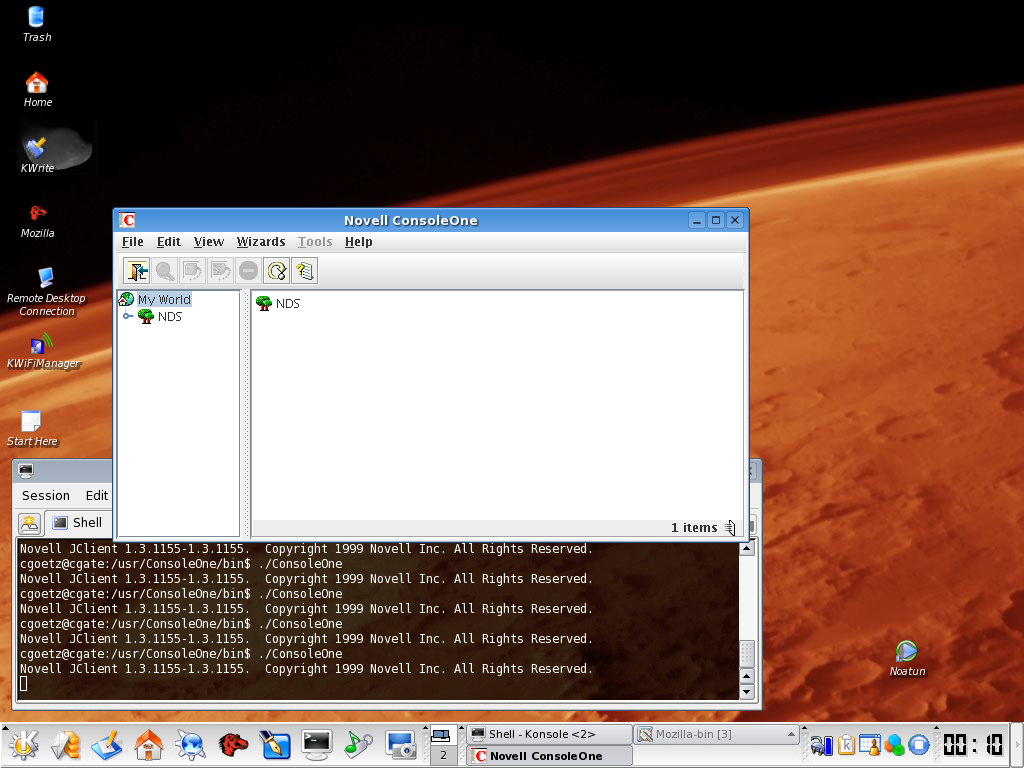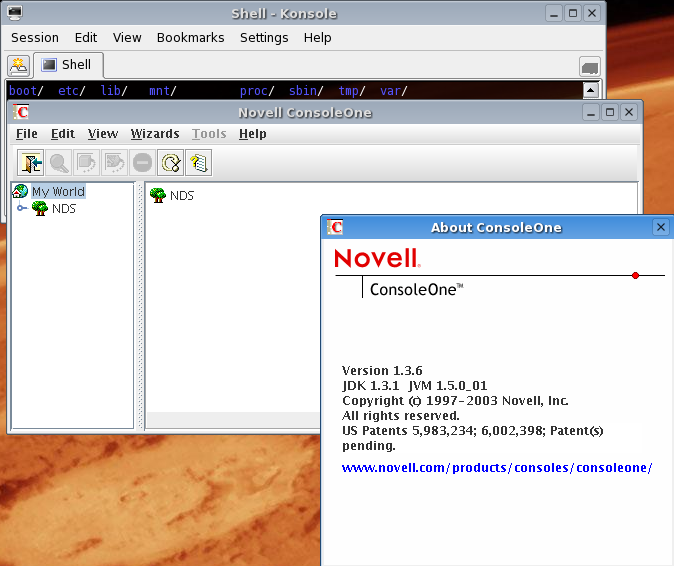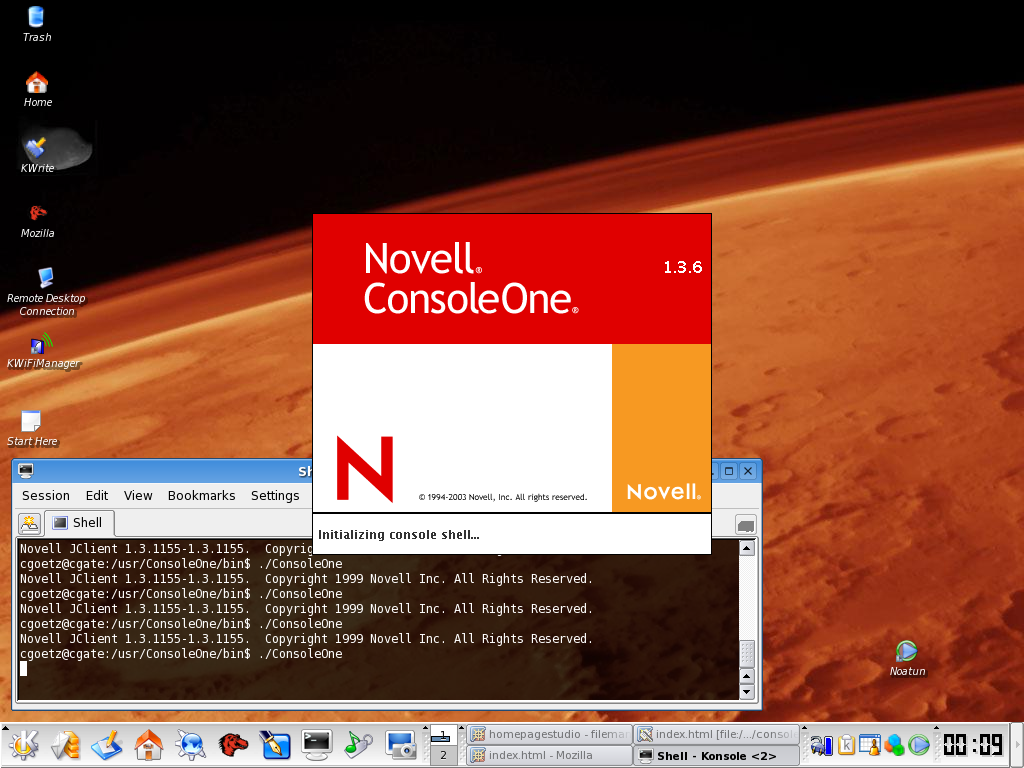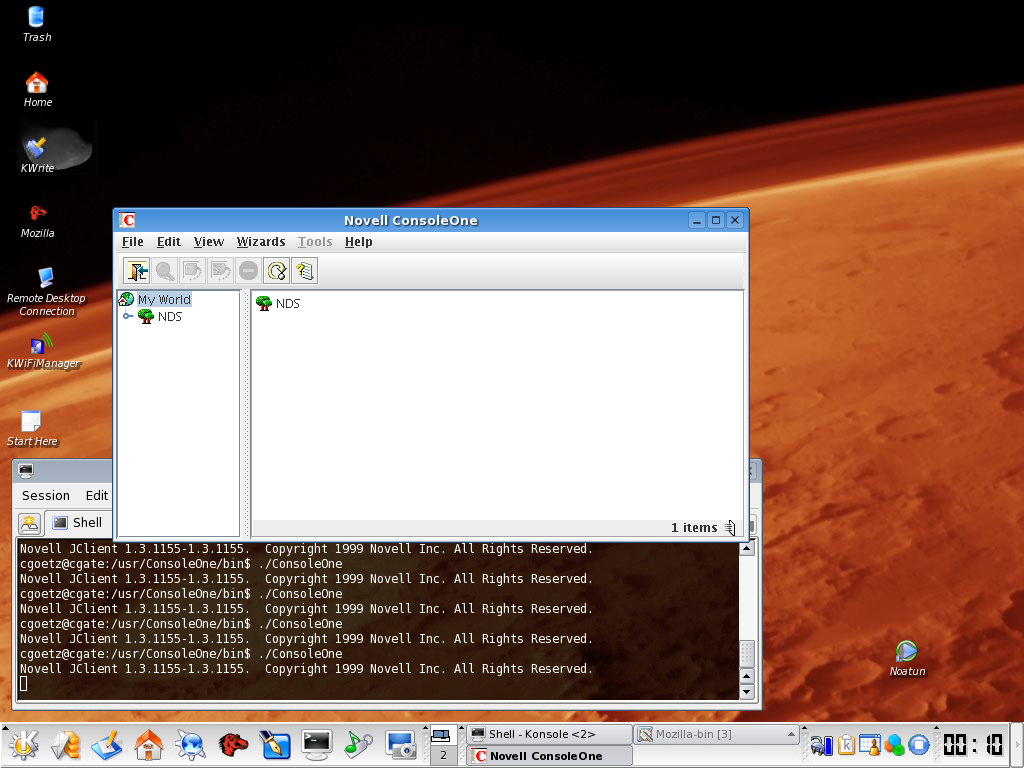SlackWay
Focus on ConsoleOne under
Slackware linux
Introduction
Novell
SUSE commercial Linux distribution gives many reasons why people should
care about being able to run Novell management tools like CONSOLEONE
under Slackware Linux.
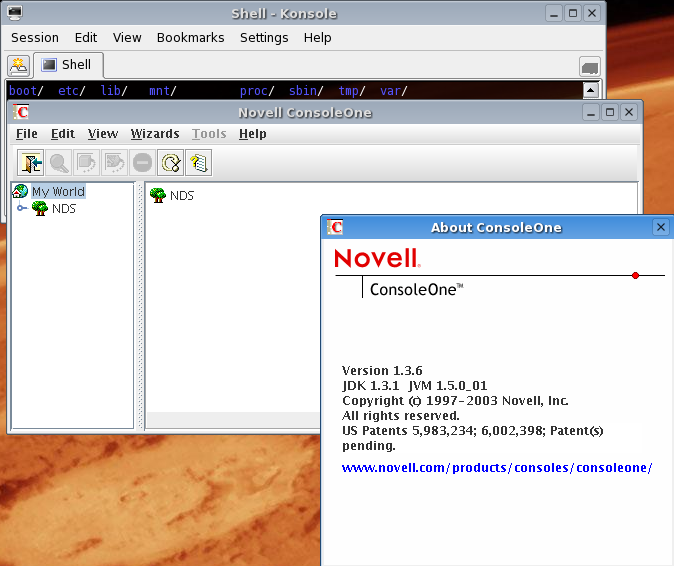
Installation
The different
steps required to get CONSOLEONE running on Slackware linux are:
- Download JRE (slackware *.tgz package)
- #installpkg jre.tgz
- Donwload ConsoleOne 1.3.6
- #rpm2tgz *.rpm
- #installpkg *.tgz
Modification
To be able to start ConsoleOne on Slackware, make following
modifications in /usr/ConsoleOne/bin/Console:
PRG=$0
progname=`basename $0`
osname=`/bin/uname -s`
LD_LIBRARY_PATH="/usr/lib:$LD_LIBRARY_PATH"
export LD_LIBRARY_PATH
APPHOME=/usr/ConsoleOne
JREHOME=/usr/lib/java
JREHOME2=/usr/lib/java/jre
With these
settings, I'm able to start ConsoleOne under Slackware linux 10.1
:-)
Screenshot
Starting
ConsoleOne on Slackware linux ...........
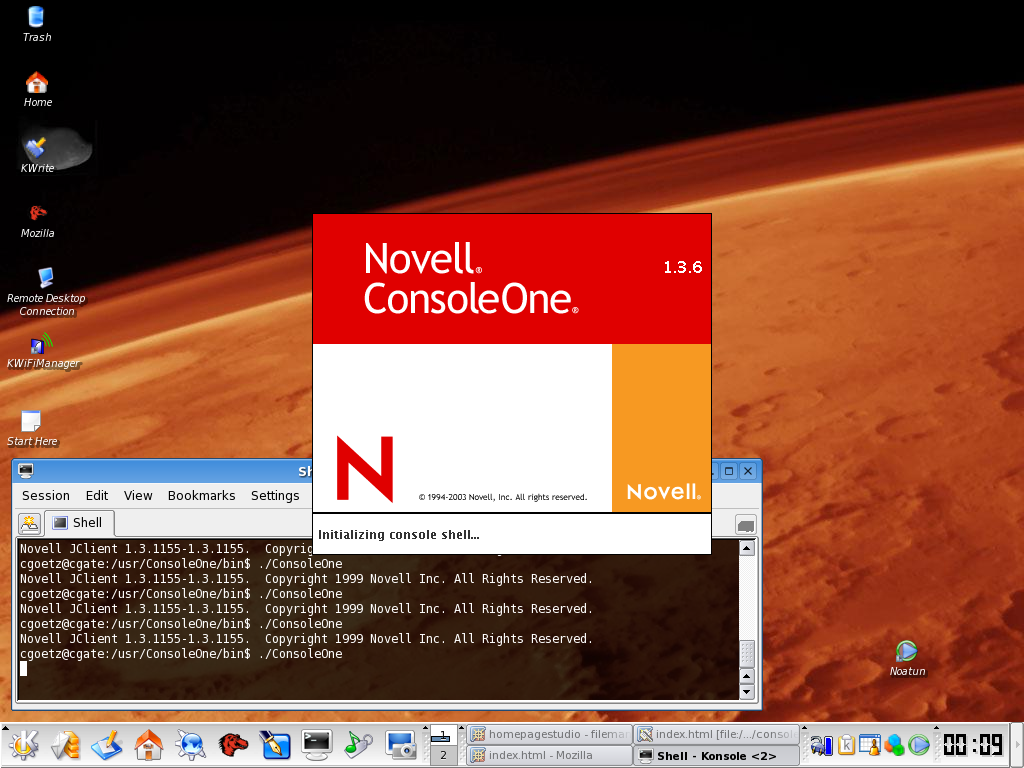
and
here it is:
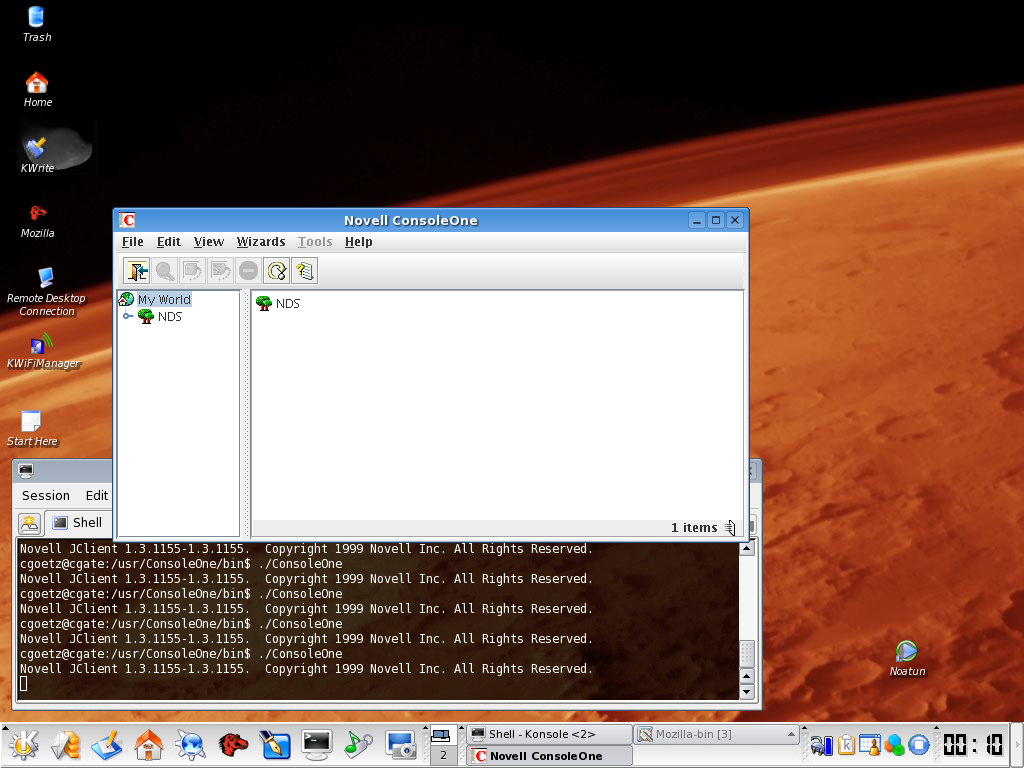
Having no NDS at home (while doing
these screenshots), this is less impressive ....
but it works !